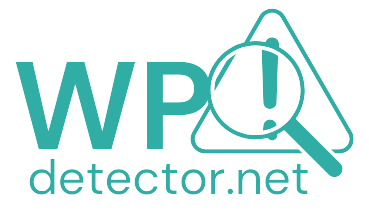WordPress Theme Detector & Plugin Detector
Scan WP themes and plugins from any WordPress website Instantly! 🌟UPDATED FEATURES
Analyzing website… 0%
- Checking theme
- Checking plugins
Looking to identify the WordPress theme or plugins used on any website? Our WordPress Theme and Plugin Detector makes it easy to discover the tools behind any site. Whether you’re curious about What WordPress Theme is That? or wondering What Plugin is That?, our WP Theme Detector and WP Plugin Detector tools provide quick, accurate results. Simply enter the URL of any WordPress website, and instantly scan WordPress to reveal the theme and plugins in use. Start using the WordPress Theme Detector Online today and explore the power of WordPress Theme Checker and WordPress Plugin Checker tools. How Our WordPress Theme and Plugin Detector Works
Our WordPress Theme and Plugin Detector is a powerful tool designed to give you quick insights into the themes and plugins used on any WordPress site. Whether you’re a developer, website owner, or just curious about a site you came across, this tool lets you find out exactly what’s powering a WordPress site.
Simply enter the URL of the site you want to analyze, and our tool will scan the website to identify the WordPress theme and WP plugins in use. You’ll get detailed information about the active theme, its name, and version, as well as the plugins that help bring functionality to the site.
Spy on Any WordPress Site: Get the Details, Links, and Downloads Instantly!

Instant Theme Insights
Discover the exact WordPress theme used on any website, along with its version and available actions like previewing or downloading the theme.
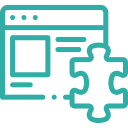
Identify Active Plugins
See which WordPress plugins are powering a website, along with their versions and direct links for more details or downloads.

Ideal for WP Experts
Whether you’re tracking competitors, finding design inspiration, or improving your own site, our tool provides valuable insights for all users.
Why Use Our WordPress Theme and Plugin Detector?
- Discover What’s Behind Any WordPress Site
Ever wondered “What WordPress Theme is That?” or “What Plugin is That?” With our WordPress Theme Checker and WordPress Plugin Checker, you can instantly find out. This is ideal for web designers, developers, and marketers looking for inspiration or wanting to know the tools used by competitors. - Easy to Use
No technical skills required! The WP Theme Detector and WP Plugin Detector tools are simple to use. Just enter any WordPress website URL into the search bar, and you’ll receive an instant report showing the WordPress theme and plugins used by the site. - Stay Updated with Latest Tools
Keep track of the WordPress themes and plugins currently trending in the community. Whether you’re building a new site or improving an existing one, our detector tools allow you to scan and stay updated on the latest design and functionality choices. - Analyze Your Competitors
Are you wondering how your competitors are building their websites? Use our Scan WordPress feature to see which WordPress plugins they’re using, or what theme helps their site stand out. This can give you a competitive edge in your own website design and functionality decisions. - Spot Vulnerabilities & Security Risks
The tool can also help you identify outdated or unsupported WordPress themes and plugins, which may pose security risks to your website. By using our WP Detector, you can stay one step ahead in maintaining your site’s security.
Benefits of Using the WordPress Theme and Plugin Detector
- Quick Analysis: Get results in seconds with our fast Scan WP tool.
- Accurate Information: Trust that the theme and plugin details are up-to-date and accurate.
- User-Friendly Interface: The clean and simple design makes it easy to use, even for beginners.
- Free to Use: Our WordPress Theme and Plugin Detector is completely free—just enter any WordPress website URL to start scanning.
- Detailed Reports: Receive comprehensive details about the theme and plugin version numbers, and even links to their respective developers.
How to Use Our WP Theme and Plugin Detector
- Enter the URL
Simply copy and paste the URL of any WordPress site into the search bar. - Scan WordPress
Click “Scan” to start the analysis. Our tool will quickly gather all relevant information. - View the Results
In just a few seconds, you’ll get a full report on the theme and plugins used on that site. It’s that simple!
When Should You Use the WordPress Theme and Plugin Detector?
- Before Building Your Website
If you’re looking to create a new WordPress site, our WordPress Theme and Plugin Detector is the perfect tool for finding inspiration. Learn from the best and identify the themes and plugins that work well in your industry. - For Competitive Research
Wondering how competitors are structuring their WordPress sites? Use our tool to uncover which themes and plugins are helping them succeed. You can even discover the specific plugins they use to enhance their website’s performance and functionality. - When Troubleshooting a Website
If you’re facing issues with your WordPress site, knowing the exact theme and plugins in use can help identify potential problems. It’s a quick way to ensure that your site is up-to-date and secure.
What You Can Discover with Our WordPress Detector Tools
- WordPress Themes
Our tool provides detailed information about the WordPress theme used by any site, including the theme’s name, version, and even the developer’s site. Whether you’re trying to recreate a similar design or are just curious about what’s out there, our WordPress Theme Detector Online tool is your go-to solution. - WordPress Plugins
If you’ve seen a feature you like on a WordPress site, chances are it’s powered by a plugin. Our WP Plugin Detector identifies the exact plugins being used, allowing you to see how others are enhancing their WordPress sites. You’ll get a list of active plugins, their functions, and links to learn more. - WordPress Site Details
In addition to themes and plugins, our tool provides you with key details about the WordPress site, including the WordPress version. This can help you understand how the site was built and whether any updates or improvements are needed.
Why Trust Our WordPress Detector Tool? Our WP Detector tool is designed to provide fast, accurate, and reliable results. We’ve tested and fine-tuned the system to ensure that you get precise data on WordPress themes and plugins. With a user-friendly interface, detailed reports, and a quick scan process, it’s the best choice for anyone looking to dig deeper into the world of WordPress.
The Importance of Plugin Detection Tools
Plugin detection tools are crucial because they help you identify which plugins are used on a website. This is important for several reasons:
- Security: Identifying outdated or unsupported plugins helps prevent security vulnerabilities.
- Performance: Detecting plugins that slow down a site can help optimize performance.
- Functionality: Learn which plugins are being used for specific features and find alternatives for your own site.
By using a WordPress Plugin Detector Tool, you can stay informed about the plugins running on websites and make informed decisions for your own site.
Key Features to Look for in a WordPress Plugin Detector Tool
When choosing a WordPress Plugin Detector Tool, look for:
- Accuracy: The tool should provide correct, up-to-date information about plugins.
- Speed: Quick scan times are essential for an efficient workflow.
- Ease of Use: A simple, user-friendly interface will make it easier for you to get the information you need.
- Comprehensive Reports: The best tools offer detailed reports, including plugin names, versions, and developer links.
Common Issues with WordPress Plugins and How Detector Tools Can Help
Some common issues with WordPress plugins include:
- Compatibility issues with the latest version of WordPress.
- Slow website performance caused by poorly coded plugins.
- Security vulnerabilities from outdated plugins.
A WordPress Plugin Detector Tool helps by identifying these problems early, allowing you to act before they become serious issues.
Best Practices for Managing WordPress Plugins
- Keep plugins updated to avoid security risks.
- Limit the number of plugins to improve site performance.
- Test plugins before deploying them on a live site.
- Deactivate and delete unused plugins to reduce the potential attack surface.
Alternative Methods for Detecting WordPress Plugins
If you don’t have access to a plugin detector tool, there are other methods:
- Manual inspection: Review the source code of a WordPress site to find plugin identifiers.
- Browser extensions: Some browser extensions can detect WordPress themes and plugins on the fly.
- Developer tools: Use browser developer tools to analyze the site’s source code and identify plugin-related files.
Frequently Asked Questions
Helping You Get the Most Out of Our Wp Scanner Tool
A WordPress Theme Detector is a tool that allows you to identify the theme being used on any WordPress website. By scanning the website’s code, the detector can pinpoint the exact theme, version, and sometimes even the theme’s developer. This is useful for anyone looking to replicate or learn from a website’s design.
You need a WordPress Theme and Plugin Detector to easily find out which themes and plugins are being used on any WordPress site. Whether you’re conducting research, troubleshooting issues, or simply looking for inspiration, these tools provide quick insights. They can help you optimize your site, spot vulnerabilities, and even learn from the best in the industry.
If you’re using a custom or premium WordPress theme, it’s possible to hide the theme’s name and details from being detected. Some theme developers offer an option to disable theme detection. You can also manually modify the theme’s metadata and other related files, though this may require technical knowledge.
If you’re using a custom or premium WordPress theme, it’s possible to hide the theme’s name and details from being detected. Some theme developers offer an option to disable theme detection. You can also manually modify the theme’s metadata and other related files, though this may require technical knowledge.
Our WordPress Theme and Plugin Detector provides highly accurate results, but in some cases, it may not detect custom-built themes or plugins that have been heavily modified. The tool works best with standard themes and popular plugins, but there could be occasional discrepancies with heavily customized or uniquely built WordPress sites.
A WordPress Theme Detector works by scanning the source code of a website to look for specific identifiers that reveal the active theme. The tool looks for certain files, metadata, and references that help identify the theme, then provides you with a detailed report on the theme’s name, version, and developer.
• Website Owners: Discover what’s powering other sites and ensure your own site is running smoothly.
• Web Developers & Designers: Analyze existing websites to get ideas for your projects or improve the functionality of your own site.
• Marketers: Keep track of competitor websites and see how they’re using WordPress themes and plugins.
• Security Professionals: Identify potential security risks related to outdated themes and plugins.
Yes! With our WordPress Theme and Plugin Detector, you can easily spy on your competitors and find out what WordPress theme they are using. This is useful for gaining insights into design trends, discovering plugins that enhance functionality, or simply staying ahead of the curve.
To detect WordPress plugins, simply enter the URL of the website into a WP Plugin Detector. The tool will scan the website’s source code for plugin identifiers and display a list of active plugins. It’s that easy!
If you’re wondering, “What WordPress theme is that?”, use our WordPress Theme Detector Online tool. It provides quick and accurate results, showing you exactly what theme is being used, along with version information and more.
Curious about a specific feature on a WordPress site? Our WP Plugin Detector helps you find out “What Plugin is that?” By entering the site’s URL, you can identify which plugins are powering specific features and functionalities.
A WordPress theme developer is someone who creates custom themes for WordPress websites. These developers design the layout, style, and functionality of a theme to ensure it meets the needs of the website owner. They often build themes from scratch or customize existing themes to match the website’s branding and requirements.
Some of the most popular and reliable WordPress Plugin Detector tools include:
• WPDetector: Offers a quick scan for both themes and plugins.
• WhatWPThemeIsThat: Focuses more on detecting themes but also includes some plugin details.
• Scan WP: A comprehensive tool that scans for both themes and plugins on any WordPress site.
Yes, our WordPress Theme and Plugin Detector can be used for any publicly accessible WordPress website. Simply enter the URL, and our tool will scan the site to reveal the theme and plugins in use. However, the tool will not work on private or password-protected websites.
No, our WordPress Theme and Plugin Detector is specifically designed for WordPress sites. It won’t work for non-WordPress websites built on other content management systems (CMS) like Shopify, Joomla or Drupal.
If the tool fails to detect a theme or plugin, it might be due to the site using a highly customized setup or advanced methods to hide its theme/plugin identifiers. In these cases, you may need to inspect the source code manually or use other methods, such as browser extensions, to get insights into the site’s technologies.
If you find a plugin that you like through the WP Plugin Detector, but you want to explore alternatives, you can:
• Look up the plugin on the WordPress Plugin Directory for similar plugins.
• Use online forums or review sites (such as WPBeginner, WPExplorer, or Stack Overflow) to see what other users recommend.
• Search plugin marketplaces like CodeCanyon for premium plugin alternatives.
If you’re concerned about privacy or don’t want others to detect your WordPress theme and plugins, you can take steps to obscure or hide this information. Some options include:
• Using custom-built themes and plugins.
• Editing or removing certain identifiers in the theme’s code.
• Using security plugins that hide theme/plugin details from external visitors.