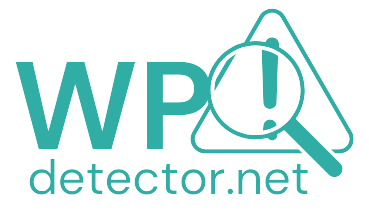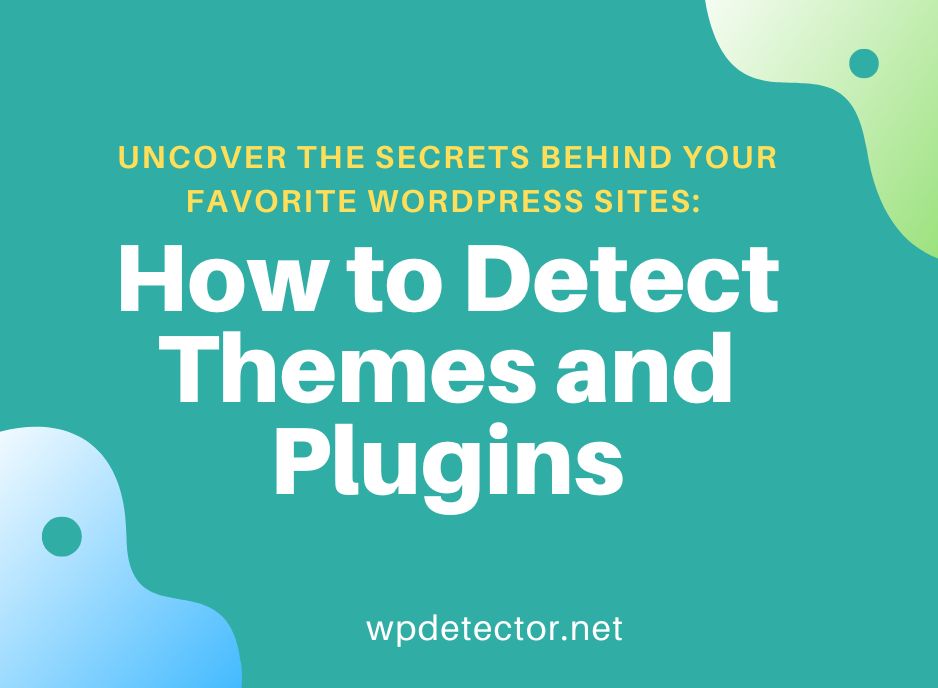WordPress powers millions of websites worldwide, and with such a vast ecosystem, it’s no surprise that site owners, developers, and marketers are always looking for ways to optimize their websites. One of the most powerful tools you can use is a WordPress Theme and Plugin Detector. This tool allows you to uncover the themes and plugins used by any WordPress site—giving you insight into their design and functionality choices.
In this blog post, we’ll show you why it’s so important to detect WordPress themes and plugins, how to do it, and how you can leverage this information to improve your own website. Whether you’re building a site from scratch or trying to optimize an existing one, knowing what’s under the hood of successful websites can give you a huge advantage.
What Is a WordPress Theme and Plugin Detector?
A WordPress Theme and Plugin Detector is a tool that scans any publicly accessible WordPress website and identifies the theme and plugins it uses. The results are shown in an easy-to-understand format, providing the theme name, version, and developer information, as well as a list of installed plugins and their versions.
For example, you could use a WordPress Theme Detector to find out if a website is using a custom theme, or if it’s using a popular theme like Divi, Astra, or OceanWP. Similarly, a WP Plugin Detector will tell you if a website is using plugins like Yoast SEO, WooCommerce, or Elementor.
These tools save you time by quickly revealing which themes and plugins are in use, without needing to inspect the source code manually.
Why Should You Use a WordPress Theme and Plugin Detector?
1. Competitive Intelligence: See What Works for Your Competitors
In today’s fast-paced online world, staying ahead of your competitors is crucial. Whether you’re running an eCommerce site, a blog, or a corporate website, knowing what themes and plugins your competitors are using can give you valuable insights.
By analyzing the themes and plugins of successful competitors, you can identify trends, features, and design elements that are performing well. This can help you:
- Discover new plugins to improve your site’s functionality.
- Choose the best theme for your website based on what’s trending in your industry.
- Gain insights into the strategies that your competitors are using to drive traffic and sales.
With a WP Theme and Plugin Detector, you can perform competitive analysis on any WordPress site and uncover the strategies behind their design and functionality choices.
2. Design Inspiration for Your Own Website
If you’re building or redesigning a website, you might be wondering where to find fresh ideas for design, layout, or functionality. By using a WordPress Theme Detector, you can quickly find out which themes are powering top-performing websites.
For example, if you like the design of a specific blog or business website, you can easily identify the theme they are using. This allows you to explore that theme’s features and see if it could work for your own site. Additionally, by checking out what plugins are being used, you can find powerful tools to enhance your site’s design or functionality.
3. Ensure Compatibility for Your WordPress Site
As WordPress evolves, themes and plugins are constantly updated to be compatible with the latest version of the platform. By using a WordPress Plugin Detector to identify plugins used by other sites, you can find out if they are using the latest versions. This is especially important for security purposes, as outdated plugins can leave your site vulnerable to attacks.
Using the information from a plugin detector, you can also find plugins that have been discontinued or no longer supported, so you can replace them with alternatives that offer more security and performance improvements.
How to Detect WordPress Themes and Plugins on Any Site
Using a WordPress Theme and Plugin Detector is simple and can be done in just a few clicks. Here’s how you can do it:
Step 1: Choose the Right Tool
There are a number of WordPress theme and plugin detector tools available online, such as the WP Detector. These tools allow you to scan any publicly available WordPress website and get detailed results on the theme and plugins in use.

Step 2: Enter the Website URL
Once you’ve chosen your detector tool, simply enter the URL of the website you want to analyze. Make sure the website is publicly accessible—if the site is password-protected or private, the tool may not be able to provide results.
Step 3: View the Results
After the tool scans the website, it will return a report that includes the theme name, plugin list, and other useful details, such as the theme version, plugin versions, and links to their developers.
For example, the results might show that the website is using the Astra theme along with plugins like Yoast SEO, WooCommerce, and Elementor. You’ll also see whether those plugins are up-to-date or need to be updated.
How to Use This Information to Improve Your Own WordPress Site
Now that you’ve identified the theme and plugins used by other websites, it’s time to put this knowledge to use. Here’s how you can leverage the results:
1. Improve Your Website’s Design and User Experience
By analyzing the themes used by successful websites, you can identify trends in layout, navigation, and design features. For example, if a lot of your competitors are using Astra or Divi, you may want to explore these themes as they are optimized for performance and customization.
2. Enhance Your Website’s Functionality
Identifying the plugins that your competitors are using can give you new ideas for adding functionality to your site. For example, if you notice that many competitors are using WooCommerce for eCommerce or Yoast SEO for search engine optimization, these are clues that these plugins are popular and reliable.
3. Discover New Tools and Features
By using a WP Plugin Detector, you can discover powerful plugins that you may not have considered before. There are thousands of WordPress plugins that help with everything from speed optimization to security and social media integration. With a plugin detector, you can quickly uncover tools that will improve your website’s performance.
Key Considerations When Choosing Themes and Plugins
While a WordPress Theme and Plugin Detector is an excellent tool for competitive research, there are a few key things to keep in mind when selecting themes and plugins for your own website:
1. Choose a Theme that Fits Your Brand
The theme you choose should align with your brand’s personality and business goals. Choose a theme that’s customizable, responsive, and SEO-friendly to ensure your site performs well on all devices and ranks well in search engines.
2. Test Plugins Before Installing
Before installing any plugin, make sure it’s compatible with your version of WordPress. Always check user reviews, ratings, and last update dates to ensure the plugin is actively maintained and secure.
3. Prioritize Website Performance
Too many plugins or a poorly optimized theme can slow down your website. Always choose themes and plugins that are optimized for speed to avoid affecting the user experience.
Conclusion: Empower Your WordPress Journey with Theme and Plugin Detection
A WordPress Theme and Plugin Detector is a powerful tool that can help you stay competitive, improve your website’s design, and enhance your site’s functionality. Whether you’re a website owner, a developer, or a marketer, understanding the tools behind top-performing websites can provide you with the knowledge you need to build a successful WordPress site.
Use this tool to research competitors, discover new features, and optimize your website for better performance. With the right theme and plugins, your WordPress site will stand out and achieve the success you’re aiming for.
Start using the WordPress Theme and Plugin Detector today, and unlock the secrets to building a better website!